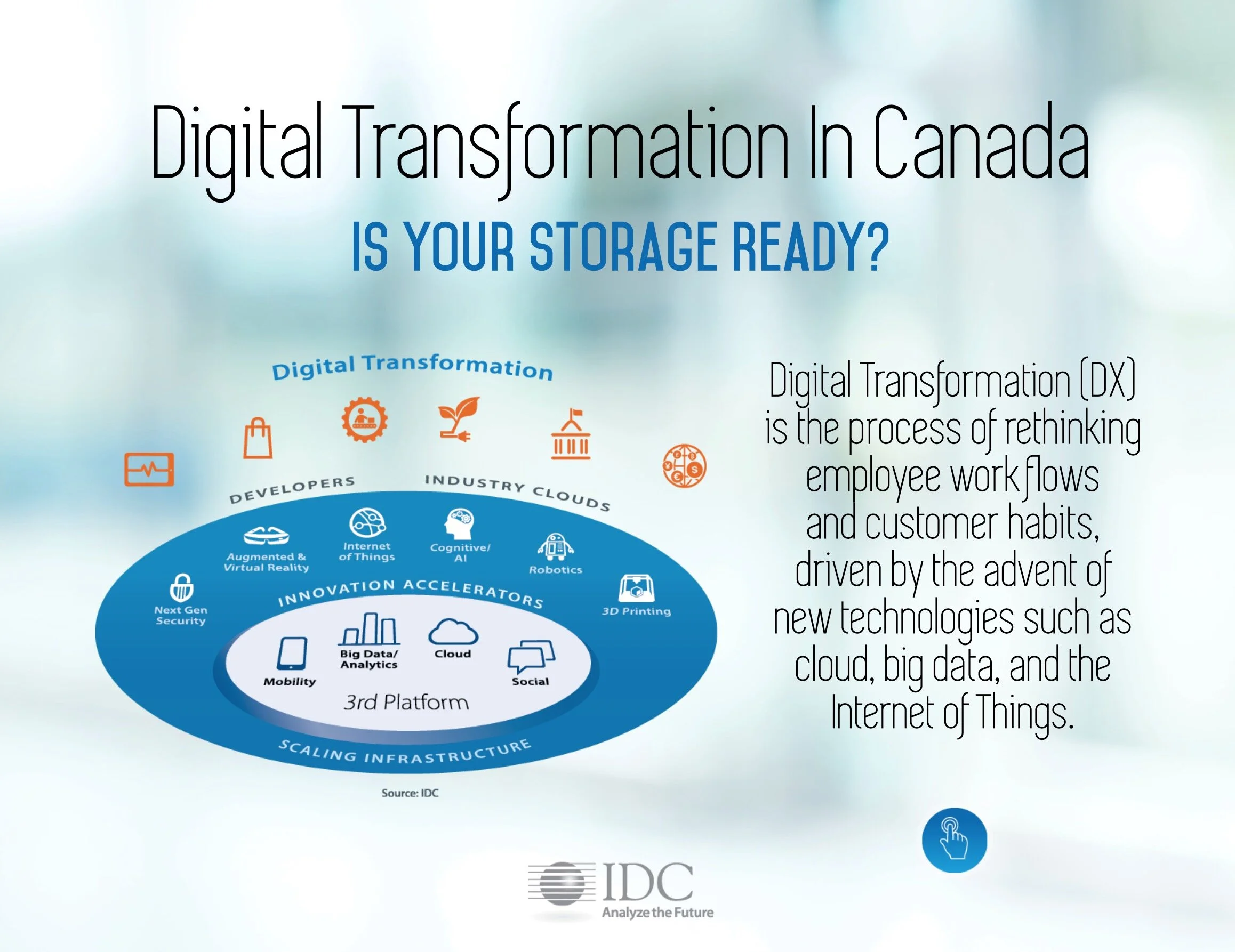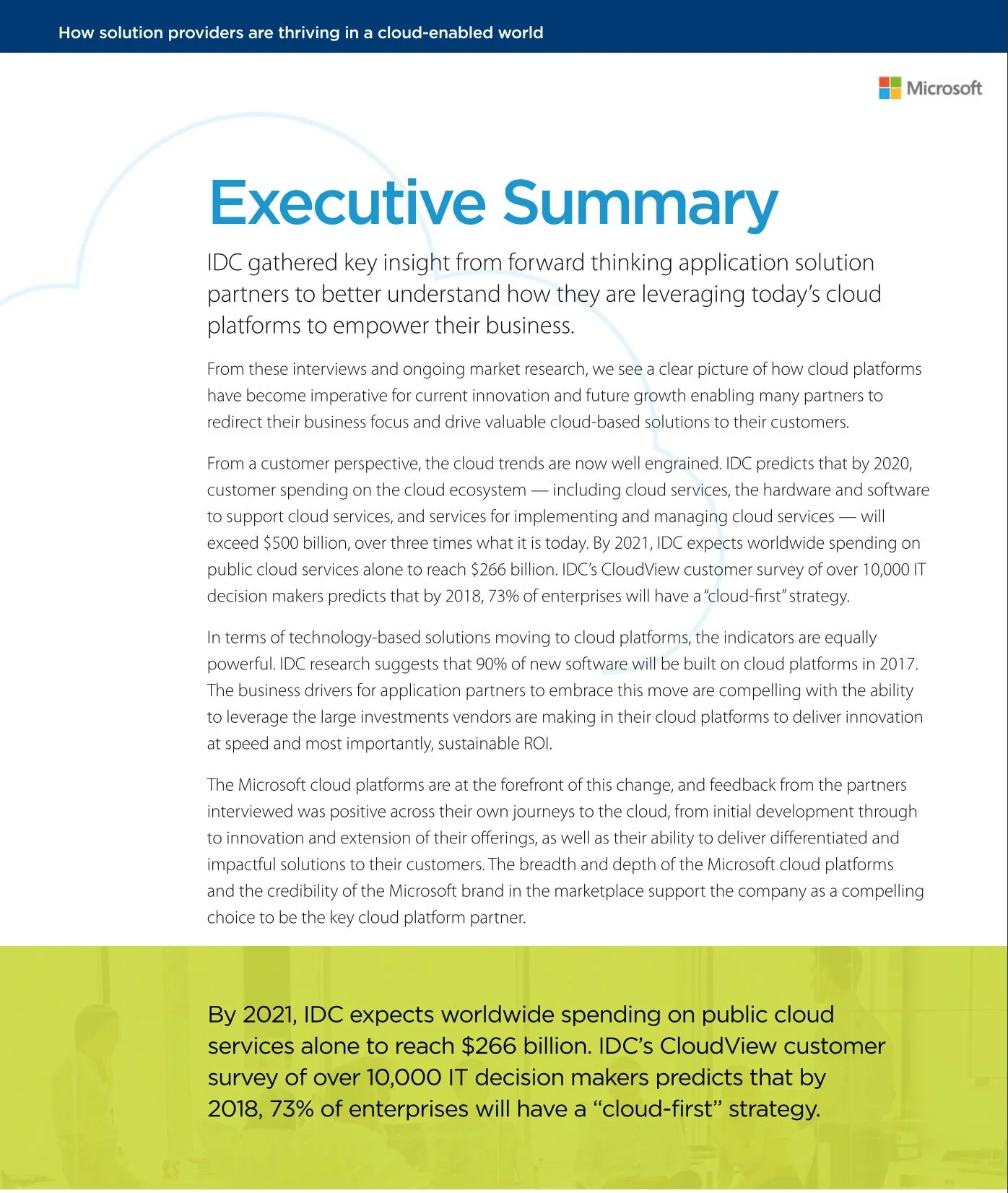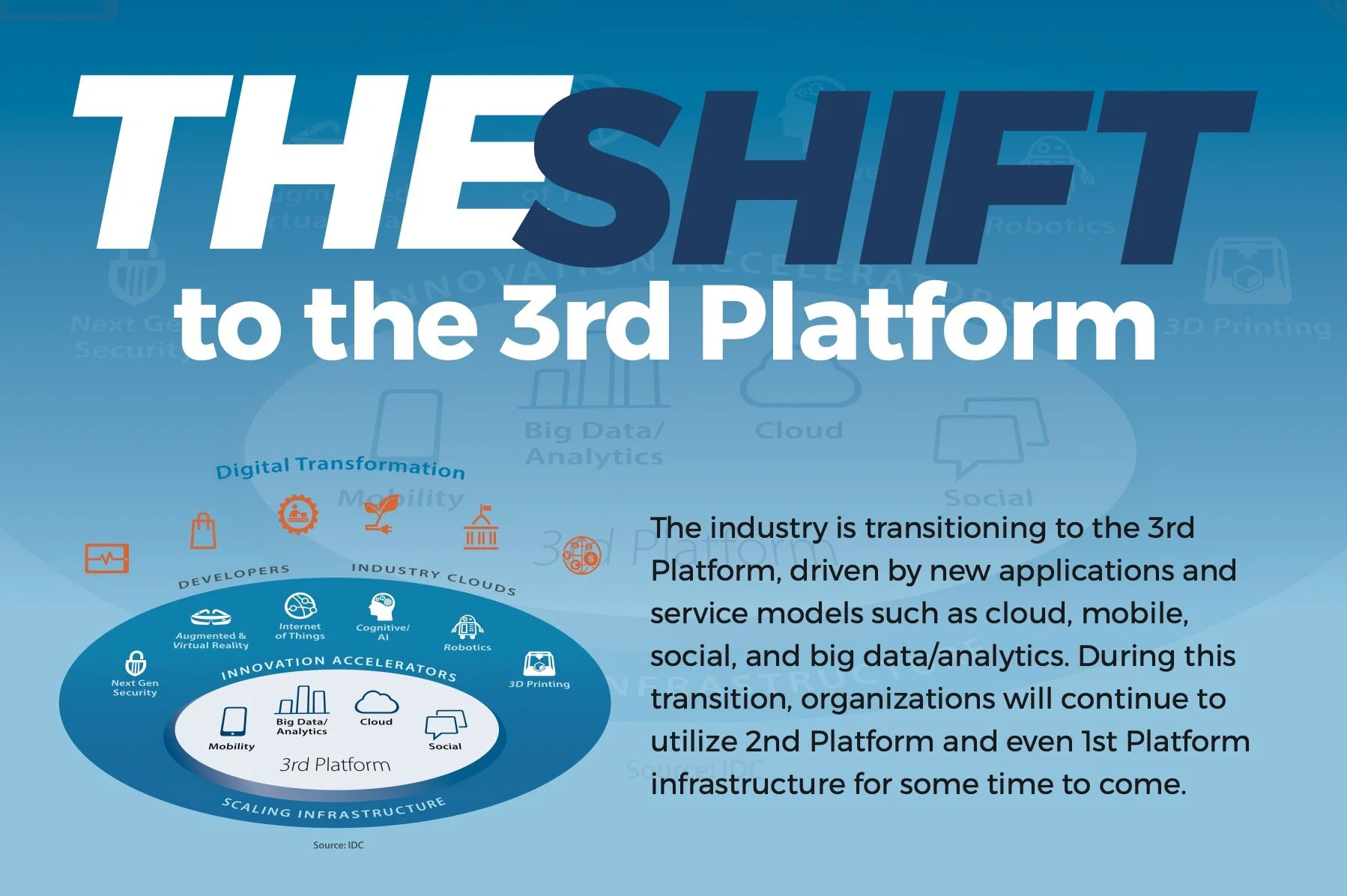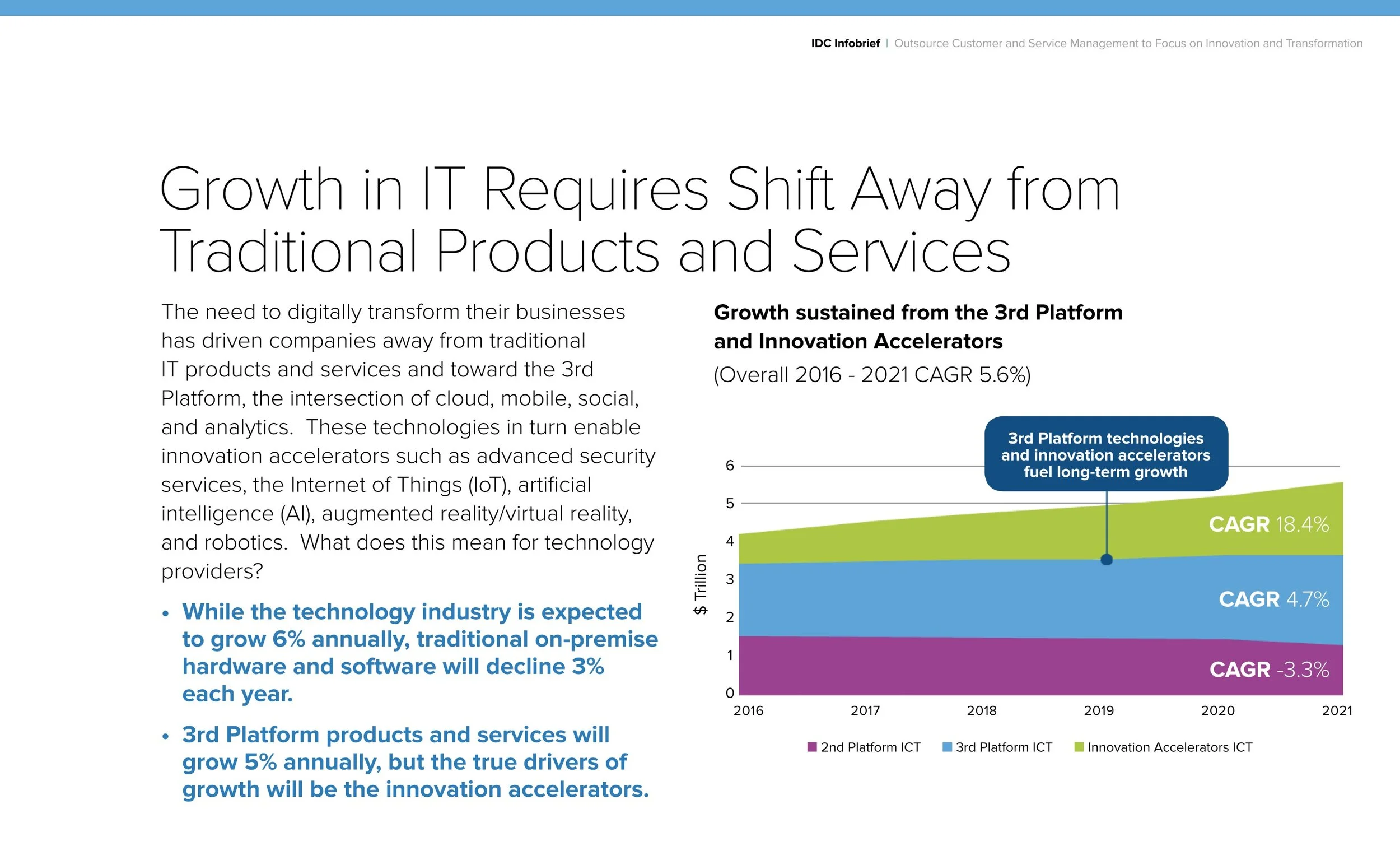EPUBS
Engaging interactive ‘electronic-publications’ viewable on most any device or web browser
‘ePubs’ can do a bit more than PDF-style ebooks, although they do integrate well. They allow fully integrated and interactive online experiences with your content and work particularly well with text documents, but can also be used with less text and more graphics.
They respond well to varying screen sizes, devices and browsers, allow animated content, hyperlinked material, and interactive content all contained within. They are modern, fun to work with, and can be easily shared on social media, as well as easily added to your own web pages (using iframe code).
ePub features
Animated content
Interactive content such as popup graphics, embedded infographics and video
Unlimited hyperlinked additional material
Downloadable pdf version can be embedded, included
Share buttons for social media
iFrame code to add to your own web pages
Zipped ‘ePub’ format that can be used on ePub, iBooks, etc…
ePub file can be downloaded and read locally on any modern device (most all devices have ePub readers)
Unlimited design potential
Add meta tags, descriptions, and titles
Spread or single page options
Fluid, responsive layouts can be created
ePub readers
Most all modern devices—computers, tablets, and phones are all integrated with “ePub” readers. Applications that read ePub formatted content. Similar to Amazon’s Kindle ebooks. But, more robust. Capable of more interaction, engagement, animation, and other cool to effects that make the content more engaging, and more exciting.
You can easily leverage online platforms (Like Adobe.com’s) to post and host the ePub with great interactive tools—or simply download or share an “ePub” file to experience it directly on that device.
Three ways to share ePubs
1. Adobe online engine
When we design an ePub, we can have it hosted on Adobe’s server so you get a link and all th tools right online on any device. We can edit the design and re-post it as well.
Adobe.com’s online ePub engine allows excellent tools to engage
See example below, and the various tools that can be used (use key below this image)
A. Project title
B. Current page
C. Toggle thumbnail view of each page
D. Full screen view
E. Share link of ePub
F. Download pdf version (optional)
G. Flag inappropriate content
H. Language (can be created with multiple languages)
I. Volume (of there is sound), and EMBED the iFrame code on any site (optional)
2. Export an ePub file/format
With an exported ePub format, you can email it, or download it from a web page allowing the person to view it on a device locally—relying on the tools of that device’s software.
3. App store, or ePub (or eBook) store
Such as Apple’s iBook store‚ you can create a robust ebook (ibook, epub, ebook, etc…) that can be either purchased or downloaded free. A bit more cumbersome, but an awesome possibility for many publishers.
Difference between an ePub and an eBook?
Although they share similar characteristics, and in many cases functionality, ePubs are generally 100% electronic and more responsive than a pdf. A pdf eBook, can be designed really well, can have some interaction and effects, and can be printed as well as emailed, but won’t have as many online tool capabilities. Personally— they both can do great things, but ePubs (true ebooks) are simply online publications with more “online versatility.” An ePub can also be burned in content— not easily copied and re-used as a pdf, but then, a pdf can be locked as read-only. ePubs can also be created as “FIXED” or “FLUID” formats, allowing the text/content to change shape depending on the device.
How to best create an ePub
Creating an ePub requires not only design skills, but understanding how to create and ePub specifically. There are interactive tools, buttons, animations, and other very important skills needed to ensure it works perfectly for the reader— or they’ll get frustrated and not even read it. Also need to be proficient in uploading, exporting, and delivery of the ePub file.
Samples of ePubs
Key sample for Microsoft: Microsoft Next Generation Partner Marketing
These samples here provide an array of files and formats to explore…
ePub online (using Adobe’s driver)
https://indd.adobe.com/view/49f2afe4-c36e-4c3b-bf49-938b6f4b6898
ePub file (as Zip file to open on your device)
(Viewable on your device’s ePub reader; Depending on your device, it may appear differently)
http://www.weblivenow.com/Microsoft/Microsoft-Next-Generation-Partner-Marketing/MicrosoftNextGenerationPartnerMarketing-epub.zip
ePub file (actual epub file, not zipped)
(Viewable on your device’s ePub reader; Depending on your device, it may appear differently)
http://www.weblivenow.com/Microsoft/Microsoft-Next-Generation-Partner-Marketing/MicrosoftNextGenerationPartnerMarketing.epub
Critical Application and Business KPIs for Successful Cloud Migration ePub
https://indd.adobe.com/view/4d7c353d-3126-4a6c-b432-10676b26a207
Transforming the Canadian Storage Market
https://indd.adobe.com/view/a1a6d753-36e5-4033-b8f7-6ea424b7ab41
Partnering for Success: Building Apps in the Cloud
https://indd.adobe.com/view/776803d3-ba8e-4552-b57e-28b445da5a77
The Shift to the Third Platform
This example is showing even an infographic can be an “ePub” with interactivity…https://indd.adobe.com/view/452a6172-b796-4d46-9e8c-562306cc7de6
TechData Outsourced Customer Service
https://indd.adobe.com/view/ea4f4d09-93b1-4a64-9921-3725c76695a2
The 2017 MHI Annual Industry Report
This is an example of a standard design document, that can be created as an ePub… https://indd.adobe.com/view/fcf9f597-94d4-4478-90d9-8e63a7d2cb19
Simple, practical, and inspired creative solutions. Free consulting. Free advice. Free first project for qualifiers. Creative strategies and solutions—made easy.
Get creative. http://www.mitchellcreativegroup.com, todd@mitchellcreativegroup.com, (508)494-8182.
© Copyright Todd Mitchell, Mitchell Creative Group, LLC